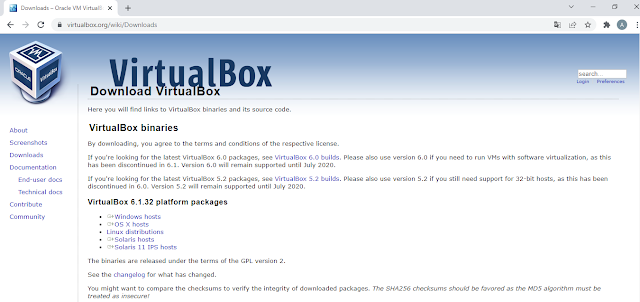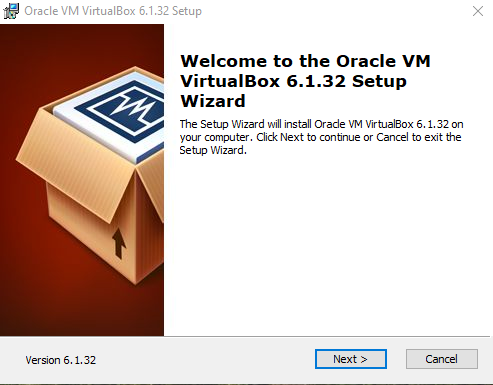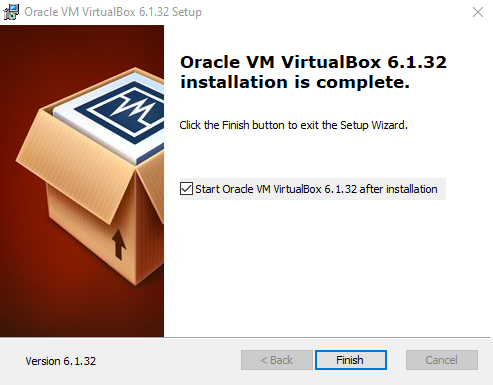In the article ane will provide an example of the steps how to download and install virtualbox in windows, VirtualBox is an application used to create a virtual machine on top of the main operating system whose function is to run the operating system more than one above the main operating system.
Where VirtualBox for Hardware resources uses the same as the main operating system so that the resource can be divided into several virtual machines, most users use virtualbox to test an operating system before it is used on the original server computer.
Virtualbox is very useful for website or application developers and for those who want to learn sysadmin from scratch want an open source or close source operating system.
What is a VirtualBox App?
Oracle VM VirtualBox is virtualization software that runs an open source or close source operating system on top of the main operating system,
The function of VirtualBox is very important if the user wants to do simulations or trials, without having to disturb or lose the main operating system, because the virtualbox runs on top of the operating system.
In addition, VirtualBox is not only for running the operating system can be used for anything according to user needs, such as for simulations of creating large networks combined with server operating systems, and operating systems for networks such as Cisco (IOS), Mikrotik (Router Os), Juniper (Juniper Os) etc.
Virtualbox uses opensource (open source) and free licenses, without having to pay to VirtualBox developers who use GPL (General Public License) licenses.
Operating Systems that can run on virtualbox:
- Open Source : Distro Unix, Distro Linux
- Close Source: Windows vista, windows xp, windows 7, windows 8, windows 10, and windows 11
In addition, virtualbox supports many languages and this makes it easier for users to use and learn new ones using it.
VirtualBox can be installed on various operating systems such as UNIX, LINUX, and Windows using the x32 and x64 processor architectures.
History of VirtualBox
Virtualbox was first developed by one of the German companies INNOTEK "GmbH", in February 2008, virtualbox was acquired by the company Sun MicroSystem and now belongs to oracle company.
How to get virtualbox application files?
Users can visit the official website of the virtualbox, or in the third party download virtualbox application.
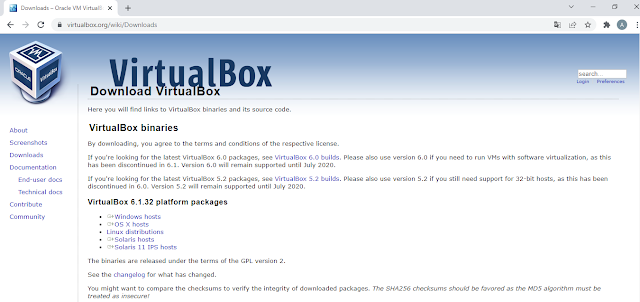
Steps to Install VirtualBox
Make sure the user has downloaded the application first in accordance with the architecture of the processor of the computer / laptop used, for the size of the virtualbox application is very small approximately 150 MB.
Right-click on the virtualbox application file and then select Run as administrator
Start of virtualbox installation, Select Next
Virtualbox supporting app to be installed
Select Next
Installation of network interfaces used to connect to the internet
The beginning of the virtualbox installation process, select install
Virtualbox installation process, wait for it to finish
Virtualbox installation process completed, ready to run, select finish
Main dashboard view of the virtualbox
Well that's how to download and install virtualbox on windows, very easy and very suitable who want to learn sysem administrator and virtualization.