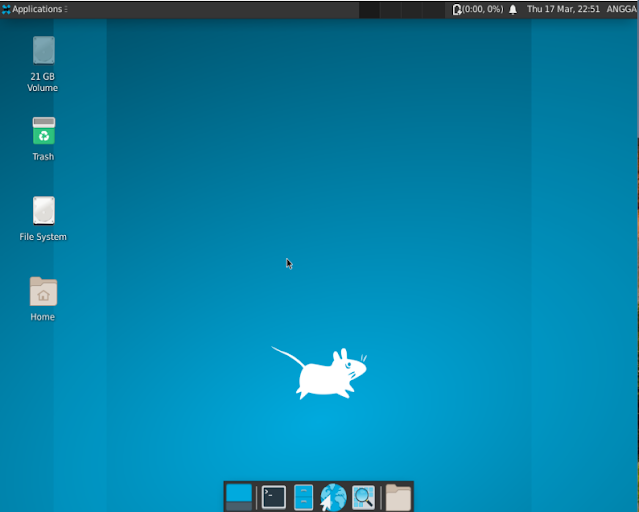How to Install Desktop Environment Xfce in FreeBSD Easy, ane here will provide an article about installing desktop environment xfce in freebsd, by default freebsd interface using terminal or text-based.
FreeBSD only provides the core system, for other applications must be installed first by the user according to his needs, because ane sees the user prefers the visual appearance rather than using commands / text.
To change freebsd from terminal to graph is very easy, just enter a few command lines for, before installing the desktop enviroment in freebsd.
Things to Know and Need When Installing
- Text Editor
This is an application that is used to create, edit, delete the contents of a file for various types of extensions, for example here will install nano and vim applications that often users use.
- X Window System
Is a graphics and clustering system for unix-based operating systems and operating systems similar to unix, x windows system is a system manager window application when the unix operating system or the like is installed applications x windows system is ready to run using a GUI, here will install xorg.
- Desktop Environment
This refers more to the user interface style, which gives a trope of the desktop display on the computer screen, with the desktop environment being an unusual user solution with the command line / text.
For this type of desktop environment, there are very many types according to the user wants and comfortable when looking with the eyes, here will use the desktop environment xfce, this is very suitable for users who like a light minimalist look when running on the desktop without using too many resources when running.
- Login Manager
Applications are used more to the user login display before entering the desktop, for the type of login manager there are many types in accordance with the user, here using the login manager slim and slim-theme for the theme.
Step - Step - Install Desktop Environment Xfce FreeBSD
- Regular User : $ symbol
- User Root : symbol #
pkg install -y nano vim xorg xfce slim slim-themes firefox
Enable the services needed to use the user interface.
sysrc dbus_enable=YES
sysrc hald_enable=YES
sysrc slim_enable=YES
sysrc sound_load=YES
sysrc snd_hda_load=YES
vim /home/ga/.xinitrc
nano /home/ga/.xinitrc
uname -sr