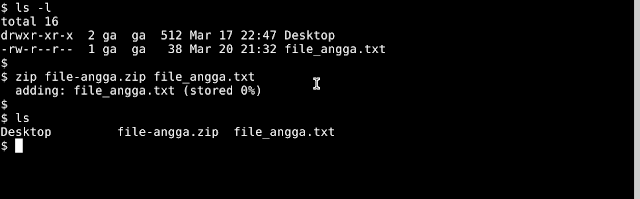6 Compression Applications for Files and Folders in Terminals - In this article ane will discuss compress files and folders in the terminal, for compress applications a lot of its types from its very beautiful look in view to the look of dislike by users and from paid to free ones.
For the average compress application size file size is very small, this compress application is very mandatory on the computer for the need to minimize the collection of files in place in one folder.
What is Compression?
Compression is a way to do to compress data want it folders that contain files or files, so it only requires a little space in addition to saving space used for other files.
There are 2 compression techniques.
- Data compaction, without loss
Data compaction techniques without loss are able to condense data and return it exactly the same original. No information is lost or should be reduced in the process to reduce the large size of the data. Usually this type of data compaction algorithm uses the principle of statistical redundancy so that data can be stored more concisely. Because most data used daily has repetitive or redundant data.
- Data compaction,loss
With this technique, small data loss is still acceptable. By eliminating unimportant data can save storage space, when the data is returned to the original version will occur to data defects because there are files that are lost.
In this article ane will discuss compression data compaction techniques, without loss, which are free (Opens Source)lic, for users to use the command line to run it.
.zip format
- Compress .zip uses only 1 file.
zip name-compress-zip file
- Compress .zip with more than 1 file
zip name-compress-zip name-file
- Compress folders into .zip format
zip -r name-compress-zip name-folder
- Uncompress zip format
unzip nama_file_compress_zip
.gz format
- Compress files with .gz format
gzip -k file_name
- Uncompress format gz
gzip -dk compress_name
Format tar.gz
- Compress tar format.gz
tar czvf compress_name.tar.gz file_name or folder_name
tar xzvf compress_name.tar.g
- Uncompress tar format.gz
tar xzvf name_compress.tar.gz -C folder_name_where_uncompress_results
Format tar.xz
- Compress format tar.xz
tar cJvf name_compress.tar.xz file or folder
- Uncompress format tar.xz
tar xJvf name_compress.tar.xz -C folder name_where_uncompress _results
tar xJvf name_compress.tar.xz
- Uncompress format tar.bz2
tar xjvf name_compress.tar.bz2 -C folder_name_where_uncompress_results
tar xjvf name_compress.tar.bz2
Format .7z
- Compress .7z format
7z a compress_name.7z file or folder
- list format .7z
7z l name_compress.7z
- Uncompress format .7z
7z e name_compress.7z -o folder
7z e name_compress.7z